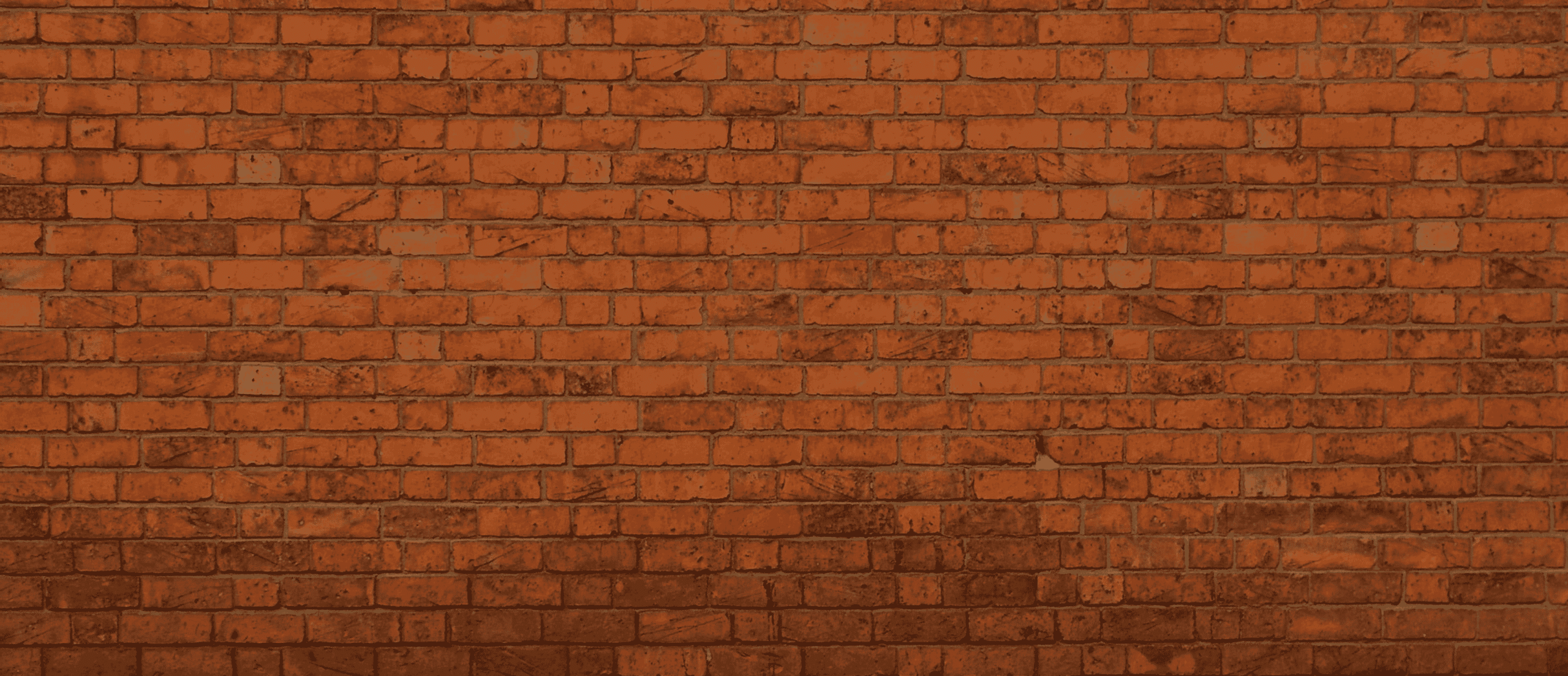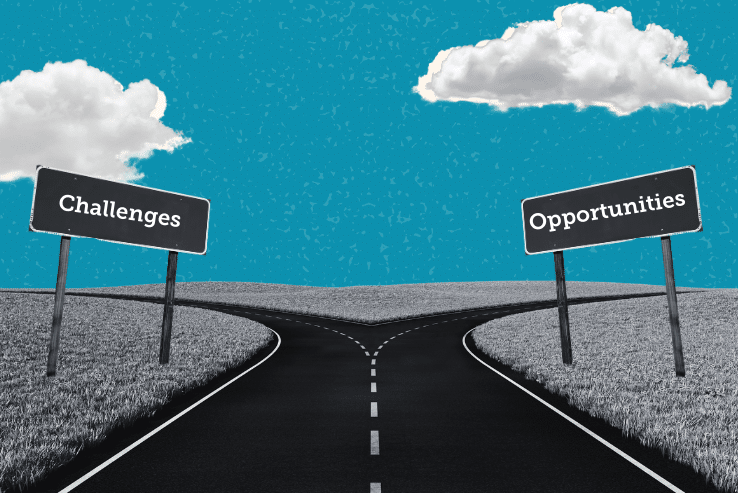How can you ensure your nonprofit gets noticed online?
It all starts with designing a beautiful, functional website for your organization. Then, you need to drive as much traffic to your site as possible. You can accomplish this by optimizing your website for performance on search engines.
This process is known as search engine optimization (SEO), and it can help your nonprofit get more attention, meaning more potential supporters will discover your nonprofit, learn about your cause, and take action.
SEO for nonprofits works the same way as it does for for-profit organizations. However, SEO best practices are constantly evolving as search engines change their formula for how content rankings are determined. This means you’ll need to adjust your approach over time in order to maintain high page rankings.
This guide will cover everything you need to know to get started:
- Understanding the Basics of Nonprofit SEO
- Benefits of SEO for Nonprofits
- 11 Nonprofit SEO Tips to Try Today
- How Cornershop Creative Can Help
Get your nonprofit noticed online.
Work with Cornershop Creative to improve your SEO strategy!
Understanding the Basics of Nonprofit SEO
As a modern nonprofit professional, you probably have some familiarity with terms such as “organic traffic” and “search engine optimization.” A first glance at the technical side of these terms might make them seem too complicated to anyone who doesn’t work at Google.
Thankfully, the truth is that most organizations—including your nonprofit—can gain a solid understanding of what these terms mean and apply them to their websites with a bit of research.
What is SEO for Nonprofits?
SEO for nonprofits is the process of applying web optimization practices to your organization’s website. The goal of SEO is to improve your content’s page rankings for keywords relevant to your mission and organization on search engines like Google.
For example, if you were to type “volunteer at NYC animal shelter” into Google’s search engine, you would see a list of web pages to choose from:
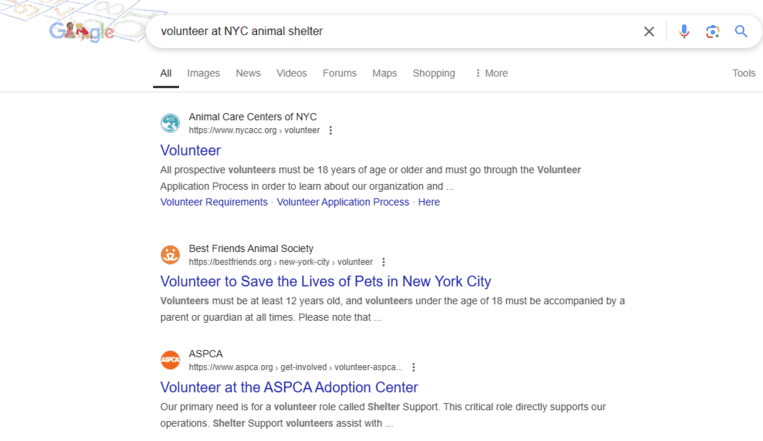
You’re likely to pay the most attention to (and click on) the pages at the top of the search results list. (According to Backlinko, the number one result on this list has an average click-through rate of 27.6%.) These are the pages with the strongest SEO performance for the keyword “volunteer at NYC animal shelter.”
So, how can you get your nonprofit’s most important pages—its donation page, event registration pages, key blog posts, and more—climbing to the top of the search engine results page (SERP) for keywords that matter to you?
Let’s discuss all of the components you should take into consideration.
Everything That Goes Into a Well-Optimized Web Page
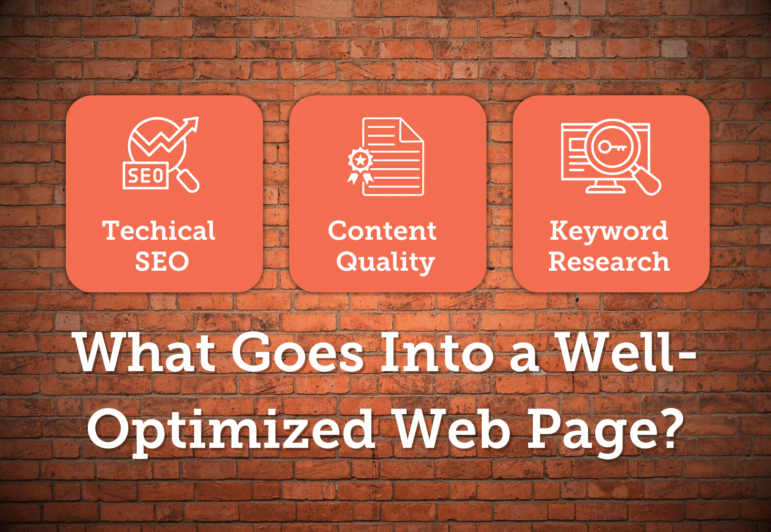
Keyword Research
Keywords are the terms that people type into search engines like Google. To choose keywords that are relevant to your mission and organization to optimize your website content for, you’ll need to conduct thorough research. Here are some tips for doing so:
- Use a keyword research tool to look for keywords relevant to your mission. Blogging expert Ryan Robinson offers a free keyword research tool, but as your SEO strategy gets more sophisticated you may want to invest in a tool like Moz or Semrush. These tools will provide information such as how often keywords are being searched on a monthly basis, how difficult it will be to rank highly on the SERP for them, and other key insights.
- Look at what similar organizations are ranking for. Get to know your SEO space by exploring what keywords organizations with similar missions or audiences (including your competitors) are using to get noticed online.
- Get specific. Chances are, the first keywords that come to mind will be too competitive for your nonprofit to rank for. For instance, a nonprofit hoping to attract attention to its advocacy initiatives will likely end up competing with high-ranking websites like Wikipedia and government websites if they target keywords like “grassroots activism.” By targeting more specific keywords like “environmental grassroots movements in Boston,” that organization will see a lower search volume for their keywords but also rank higher and attract people interested in their specific cause. Plus, potential supporters who live in the area are more likely to see the optimized page appear on their SERP.
Content Quality
Once you have a list of keywords that you want to work toward ranking for, you can begin to optimize your website content for those keywords. Remember that not every page on your website needs to be optimized—focus on important landing pages and long-form, educational blog posts or articles. SEO is more of a long game rather than a marketing strategy that will get you results overnight, so choose content to optimize that aligns with your long-term goals and priorities.
For example, say your organization is an animal shelter, and you write a blog post on the benefits of adopting a pet rather than shopping for one. If this is a topic that you want to get attention for online in order to direct website visitors to information about your adoption program, you might choose to optimize that blog post.
To do this in a way that makes the page valuable for humans and search engines, you’ll need to:
- Naturally incorporate your chosen keywords into your content. More and more, search engines are becoming sophisticated enough to recognize what a web page is about without needing to plaster the exact keyword phrase all over the web page and force it into sentences. (This is called keyword stuffing and should be avoided.) Instead, use your keywords in a few key places, such as within page headings, the title, the copy, the meta description, and the URL slug.
- Pay attention to search intent. Type your chosen keywords into Google and look at the top-ranking pages. Consider what those pages tell you about the people searching the keywords. Are they looking for educational information? Seeking to buy a product or service? Navigate to a specific website or web page? Strive to address searchers’ needs and goals in your content.
- Consider your readers. Search engines place a high value on content that is informative and useful for website visitors. Keep their experience in mind as you optimize your content. Ensure that your copy is easy to read and will answer your visitors’ most pressing questions. Better yet, break up long blocks of text with interesting multimedia elements and make your website accessible to everyone.
- Pay attention to page structure. There are tools built into your content management system (CMS) that will help you prepare your web pages to be understood by both search engines and humans. Use these to employ best practices for page structure, such as using title tags, ordering headers correctly to show information hierarchy, and adding a meta description to your page.
Technical SEO
Your website also needs to be in great working order and offer seamless functionality in order for your content to be ranked highly on search engines. This side of SEO is called technical SEO, and a lot goes into it, such as:
- Website speed
- Mobile friendliness
- Using a secure connection (SSL and HTTPS)
- Creating and submitting a sitemap
- Using your website’s robots.txt file to help search engines determine which pages they should pay attention to
- Managing broken links and redirects
- Optimizing URLs to be short, descriptive, and include keywords
- Leveraging internal linking to improve the website navigation experience
Like with content quality best practices, these strategies will also help visitors have a great experience on your site.
There is a lot that you can do on your own to improve your website’s technical SEO, though it will likely take a little bit of research. However, you may find it easier to outsource this work to a nonprofit web design agency that has more technical and SEO know-how.
Where Search Engines Come Into Play
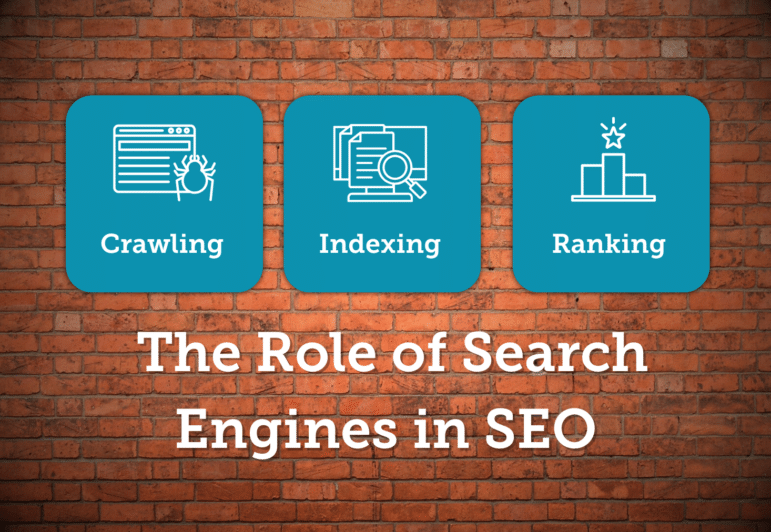
Once your website and its content are optimized to rank highly on search engines, how does the ranking process work? In other words, how does a search engine like Google actually pick and choose what content is going to rank highly and what isn’t?
Organizations that own search engines (think Google and Microsoft) are usually pretty secretive about everything they consider in the ranking process, though SEO professionals have observed certain trends over the years (more on this below). For now, let’s focus on the actual mechanics of how a search engine, specifically Google, notices your web pages and puts them on the SERP:
- Crawling: The search engine’s web crawlers (for Google, these are called Googlebot) scan the internet and discover and visit the page. The crawlers download the text, images, and videos from the page.
- Indexing: Google analyzes the information from the page and stores the information in its index, which is essentially a large database of websites.
- Ranking: Google uses its algorithms to assess a variety of factors on the indexed page. If it meets the search engine’s criteria, the page begins appearing high up in the search results for its keywords. Rankings change over time as websites update their content, optimize their technical aspects, and secure authoritative backlinks from other sites.
Factors Search Engines Consider That Impact Your Nonprofit’s SEO
No one knows exactly how organizations like Google rank websites. However, many factors have been determined through observation and a little knowledge about how search engines “read” websites.
For your nonprofit, some factors will matter more than others, but here are a few that can have a dramatic impact on your SEO performance:
- Competition. There are certain keywords your nonprofit is extremely unlikely to ever rank at number one for. For example, if your nonprofit wanted to explore Facebook fundraisers and wrote an article to encourage your supporters to host them, even the best-optimized page won’t unseat Facebook.com as the number one result for the keyword “Facebook.”
- Location. Have you ever noticed that when you google something like “pizza” or “cafes,” your search results often bring up locations nearby that serve those items? Search engine results vary by location, and your nonprofit can attract more local supporters by registering with Google and sharing your address.
- Technical SEO. The structure, speed, and overall mechanics of your website matter for SEO. Simply put, your website needs to work well so that Google considers it useful for people. Don’t forget about the importance of your website being crawlable and indexable, either. You can help Googlebot find your content by creating an organized map of links between pages, allowing the crawler to navigate through your content by going from link to link.
- Content Quality. Google wants its users to have access to informative and relevant content. This is why it’s essential to follow the tips above to optimize your content—you’ll need to strike a balance between preparing your content to get noticed by search engines and ensuring that it’s helpful for humans.
- Authority and Trustworthiness. Google values websites that showcase strong expertise and are considered trusted sources of information. One way to signal to Google that your website is authoritative and trustworthy is to secure backlinks from other reputable sites. (More on this below.)
SEO Practices to Avoid
The exact formula Google uses to rank web pages is kept secret to prevent individuals from trying to cheat the system and create content with minimal value but high optimization scores. Google also goes a step further to discourage dubious SEO and will lower the rankings of websites caught engaging in negative SEO practices.
While it might be tempting to look for a shortcut, doing so will ultimately hurt your nonprofit in the long run. To prevent this scenario, avoid these negative SEO tactics:
- Keyword stuffing. Targeting keywords is essential for content to get picked up by search engines. Overusing a keyword to the detriment of your content lowers your pages’ overall value and can cause them to rank lower.
- Invisible keywords. Search engines take note of how many times a keyword is used on a page. Some websites add keywords that are the same color as their pages’ backgrounds to trick search engines. However, search engines are getting better about also taking into account the context around keywords, resulting in this strategy doing little besides lowering your page rankings.
- Linking schemes. Your website will need to accumulate a backlink profile of links from reputable websites for your content to rank highly. Link schemes attempt to mimic this by spamming links, buying links, or engaging in link trends with websites unrelated to their content.
All of these, and other unethical SEO practices, make for content with limited value. Even if these practices manage to drive more traffic to your website, you’ll see a high bounce rate, with people clicking only on a single page on your website before navigating away, which is not helpful for audience engagement.
Benefits of SEO for Nonprofits
As you can see, a lot goes into a strong SEO strategy. Considering all that you need to do may leave you wondering, “Is SEO really that important for my nonprofit?”
In short, yes! The main idea of SEO is to improve your website’s visibility on search engines, increasing the chances someone will see it when scrolling through their page results. That means your nonprofit can attract more visitors to everything from its landing pages to its educational content, and everything in between. As a result, you can:
- Raise awareness of your cause.
- Earn more funds.
- Drive more event registrations.
- Recruit more volunteers.
SEO can also complement your organization’s other marketing efforts. For example, say that you already send out a monthly email newsletter, post regularly on Facebook and Instagram, and run paid ads using the Google Ad Grant. SEO can fit in nicely with these strategies as you share high-quality website content in your newsletter and across your social profiles. Plus, using paid ads alongside SEO doubles up on your efforts to get noticed on search engines.
[tout href=”#form” cta=”CONTACT US” hide_arrows=”true” bgcolor=”ruby” textcolor=”white” fullwidth=”true”]Tap into all of the benefits of SEO for nonprofits. Work with Cornershop Creative to improve your strategy! [/tout]
11 Nonprofit SEO Tips to Try Today
To help your nonprofit create content that search engines will determine is valuable, we’ve compiled some tips that follow nonprofit SEO best practices. These tips will help you write content for your website that is as appealing to search engines as they are to your audience!
1. Be prepared to play the long game.
Typically, it will take anywhere from three to six months for your organization to start seeing real results from its SEO strategy, and you’ll have even more success in the months and years down the road as you refine and maintain your SEO efforts. But investing the time and effort into SEO can be well worth it—research shows that SEO can have a long-term ROI of anywhere from 500% to 1300%.
So, as you begin shaping your own SEO strategy, remember to be patient. It takes time to implement site-wide and on-page optimizations, have Google crawl and index your pages, and see your content climb on the SERPs for your organization’s most valued keywords.
2. Improve user experience (UX).
Your long-term goals for your nonprofit’s website may be to increase your audience, gain supporters, and collect donations. To achieve this, your immediate goal should be to give your audience the best UX possible. Plus, a great UX also sets your website up for SEO success.
All of the advice in this article aims to boost your UX, but here are some specific ways to improve your website for users:
- Make sure your website is easy to navigate and has a clear site map. Websites grow and change over time. This means you might end up with extra pages that are only linked from one parent page, or your categories and content areas start to get muddled. As you add content to your site, update your main navigation menu with new content, and keep an eye on that navigation to ensure it’s always clear and applicable to your website’s content.
- Optimize your website to have a faster loading time. Slow loading times can turn away visitors, and the main culprit of slow load times tends to be images. Optimize your images for online use by ensuring their file size is less than 1MB. The TinyPNG plugin for WordPress can help a lot with this. Additionally, sort through your media library to remove duplicate and unused images that may be bogging things down. In WordPress, the Media Deduper plugin does the sorting for you.
- Write shorter paragraphs. Long line lengths and blocks of text are major turn-offs for online readers. Keep paragraphs to two or three sentences whenever possible, as short paragraphs are easier for readers to digest and will format well on mobile devices. Also, mix up the length of your sentences to keep things interesting.
You can evaluate your website’s user-friendliness by asking volunteer users to complete a few basic tasks on your website, such as making a donation or signing up for your newsletter. Then, ask them about their experience and thought process while doing so—many UX tests work best if volunteers are asked to narrate their thoughts while navigating your website aloud during the test.
3. Create a blog.
While every page on your website should follow standard nonprofit SEO guidelines, implementing strong SEO practices on your blog can help drive traffic to your entire website. Regularly updated blog content signals to search engines that your website is up-to-date and relevant, resulting in your site getting indexed more often.
Your blog also allows you to target keywords that you would like to rank for that don’t exactly fit on other pages. By creating valuable, search engine-optimized blog posts, potential supporters will have more opportunities to discover and engage with your nonprofit.
4. Give important landing pages extra attention.
Long-form, educational blog content is an excellent thing to focus on for SEO purposes, especially if the search intent for your target keywords is informational. However, you’ll also want to pay attention to your website’s key landing pages and ensure they’re optimized to be highly visible on search engines as well. After all, these pages are the tools that allow you to secure donations, volunteer sign-ups, and other critical support!
Apply universal content best practices to your landing pages—use relevant keywords in the page copy, ensure they have optimized meta titles and descriptions, and check their load time and mobile-friendliness. Additionally, your action pages should include clear and compelling calls to action, and any forms should be quick and simple to fill out so that page visitors can easily complete the desired action.
5. Tap into useful SEO tools.
There are several tools that can help your organization streamline its SEO efforts. Here are a few to consider working into your own tech stack:
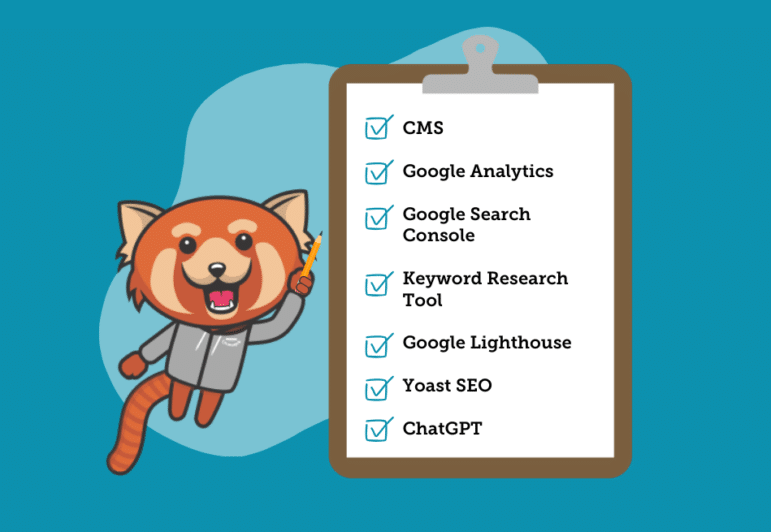
- A content management system (CMS), also known as a website builder, to create and maintain a high-quality website
- Google Analytics, which can help you track website traffic, user behavior, and conversions to monitor your SEO success
- Google Search Console, which can help monitor site indexing and search queries and highlight potential SEO issues with your website or specific pages
- Semrush, Moz, or Ahrefs for conducting keyword research and backlink analysis
- Google Lighthouse, which can identify issues with website performance, accessibility, and SEO and suggest general improvements
- Yoast SEO, a WordPress plugin that can help you optimize your content for search engines by helping you assess page readability and write strong meta descriptions and meta titles
- ChatGPT to help you generate keyword ideas and website content outlines (note that you shouldn’t rely on generative AI tools to create SEO content for you)
Note that some of these tools are free (such as Google Analytics) or have free versions (such as ChatGPT), while others will require you to pay a subscription to get the most out of them for your SEO efforts. Do your research and consider your budget before investing.
6. Add external and internal links.
With very few exceptions, all of your pages should link to other pages on your website. These links help users navigate your website and can increase the amount of time spent on your website as a whole (which then might lead to users taking an action like donating!).
Plus, including internal links to other content on your site has multiple SEO benefits:
- It shows search engines how pages correlate on your site.
- It gives search engines a better idea of what your page is about.
- It assists search engines in finding new pages on your site.
- It helps reduce the bounce rate and keep visitors on your site.
While you can clearly see the value in keeping visitors on your website with internal links, you might hesitate to navigate them away from your content with an external link. However, outbound links lend your content credibility, making them valuable for SEO.
Think of linking like social interactions: You know the saying, “You are who you hang out with?” Well, the same is true for websites. If your website is associated with another website that Google has deemed high quality, then linking between the sites benefits both of you. But keep in mind that this is also true if your website hangs with the wrong crowd, so be careful which sites you link to.
7. Provide socialization opportunities.
If you’re looking to increase your engagement rates, then remember that people love to be social, and Google knows it! Here are a few ways to make your website more social:
- Include social sharing buttons on your pages so that people can easily share your content with their network on social media.
- Invite your audience to follow your content by including links to your social media profiles.
- Link to other websites that contain content and resources that your audience will find useful. Remember to only link to other high-quality websites—linking to any site that Google deems spam will hurt your rankings.
- If your website is monitored and secure, allow users to leave comments and have conversations about your content.
Be sure to perform regular maintenance on your comments sections, forums, or any other part of your website that lets visitors leave public messages. Real comments from real supporters generate positive engagement and help to build an online community. By contrast, spam comments make your website look untrustworthy to both visitors and search engines, potentially harming your SEO.
8. Optimize for mobile.
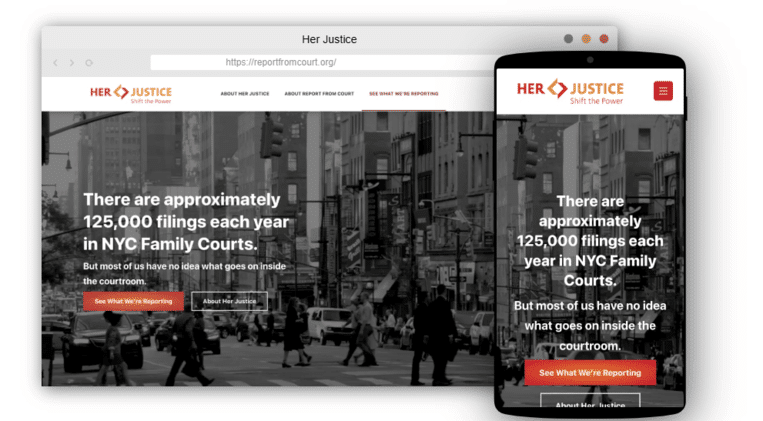
Did you know that more than 60% of website traffic comes from mobile devices? This means you need to be conscious of your mobile site’s SEO in addition to your main website.
For the most part, the mobile and desktop versions of your website should have near-identical page rankings with one major differentiating factor: mobile optimization. Google has previously rolled out updates that rewarded websites that were optimized for mobile by boosting their rankings.
Check to make sure your CMS supports mobile-responsive design and can generate mobile-friendly versions of your page. Fortunately, most modern website builders do this automatically, though some available themes may not. Make sure to preview potential themes on both desktop and mobile to find a solution that will support your mobile optimization efforts.
9. Write strong meta titles and meta descriptions.
The title of a web page is an important tool for communicating what the page is about, for both website visitors and search engines. Ensure your titles are strong by:
- Keeping them to 50-60 characters (including spaces) so that they won’t get cut off when displayed on the SERP.
- Including the page’s primary keyword somewhere in the title.
Meta descriptions are the short summaries that appear below the page title in search results. These short blurbs may look inconsequential but they are actually essential for letting users know what the page is about and encouraging them to click on it. Ensure your meta descriptions:
- Are no more than 150-160 characters (including spaces) to avoid truncation on the SERP.
- Include the page’s primary keyword somewhere in the text.
10. Maintain heading hierarchy.
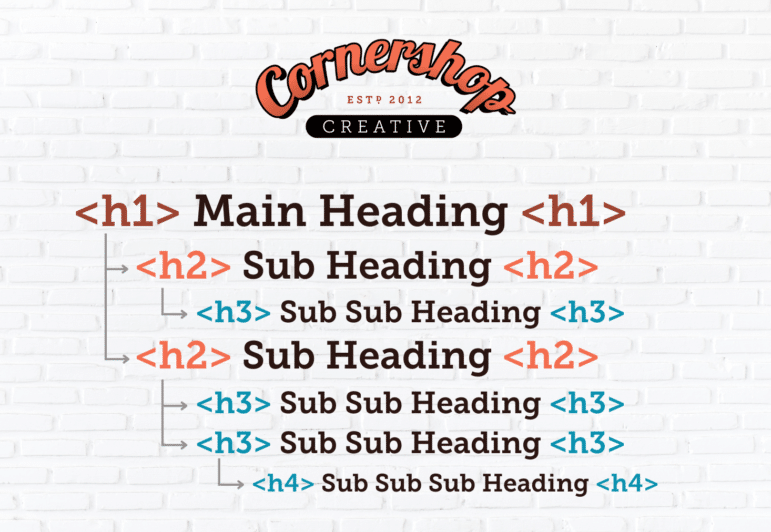
Headings do a lot more than make your content look good. They guide search engine crawlers through your page so they know how to index your content. (They’re great for accessibility and general UX, too!)
Each page should have one H1 heading as the title that uses the primary keyword or phrase. Then, subtopics should begin with an H2 heading. Subtopics within those sections should have an H3 heading, and so on.
Each heading should provide a preview of the text below it. Most people scan articles by looking at their headings, meaning that instructive headings can act as a roadmap for them to find the most relevant information. Then, they’ll stop and read, increasing their time spent on your page.
11. Make links user-friendly.
Gone are the days of “click here” links that don’t actually tell users what they’re clicking on. These types of links limit your website’s accessibility as visitors using screen readers won’t be able to tell easily where the link leads.
Additionally, search engines take anchor text into account when reviewing a page’s link profile. User-friendly text that contains the keyword or other related phrases give search engines more information about what they should associate your links with.
How Cornershop Creative Can Help
While you can get started with SEO on your own, you may find that in order to get real results from your strategy, you need to put more focus and effort into fine-tuning your website and creating high-quality content. With all of the other responsibilities that come with running a successful nonprofit, this can easily become overwhelming.
This is why you may want to consider working with an expert who can not only help you with your SEO strategy but also understand the unique world of nonprofit work. At Cornershop Creative, this is our bread and butter!
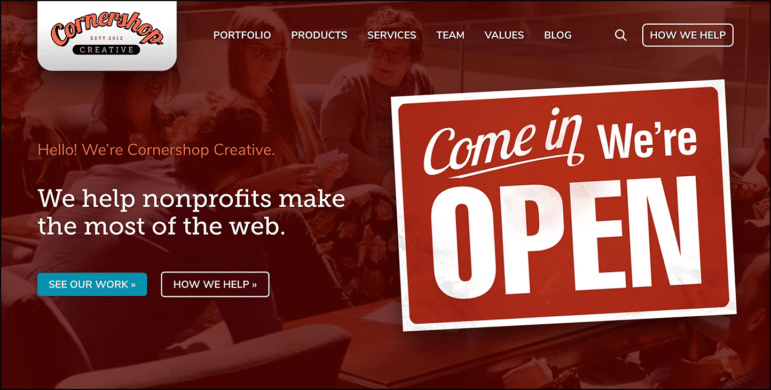
Our team can help you create and maintain a high-quality, functional website that will perform well on search engines. Plus, we can assist you in writing SEO-optimized content and securing authoritative backlinks through guest blogging.
Want to see our SEO work in action? Check out this client case study:

Kitchens for Good is a San Diego-based nonprofit that seeks to transform the lives of individuals facing barriers to employment by providing apprenticeship programs focused on the culinary arts, baking, and hospitality.
We worked with Kitchen for Goods to build them a brand new website with a fresh look and information structure. After the site launched, Kitchens for Good worked with us to use SEO (as well as Google Ads) to increase site traffic, online store sales, and class registration.
We began by conducting an SEO audit of the site and then developing our strategy, which included optimizing the organization’s key web pages with new keyword-rich copy.
After six months, Kitchen for Goods saw:
- A 20% boost in organic traffic
- A 50% increase in the number of their keyword-optimized pages ranking in the top 10 results on relevant SERPs
Want to dig deeper into this story?
Wrapping Up
As you begin using these tips to improve your content, it’s vital to remember that SEO of any kind should not be viewed as a quick fix for any website issues. Instead, SEO is a strategy that you commit to as you develop and grow your website.
Tracking relevant keywords, building linking opportunities, and updating your content are all necessary for improving your SEO rankings slowly over time. So be patient, think strategically about how users are finding your website, and create high-quality content that visitors will want to interact with and share.
SEO for nonprofits may take time, but it doesn’t need to be complicated. To learn more about how you can leverage your nonprofit’s website to reach an even wider audience, check out these resources:
- 35+ Best Nonprofit Websites: Spark Your Org’s Inspiration
- WordPress for Nonprofits: How to Build a Stellar Website
- Google Analytics for Nonprofits: The Ultimate Guide